Terrible blog titles aside... Social networking has become more important than ever to reach out to your community and connect. The only question is, are you working harder than you should be?
Today I want to introduce a piece of online software than has made the Float Shoppe’s social marketing a much easier experience for Sandra, myself and our staff. This tool is valuable when you are just starting a float tank center and simply have no time to spare or if you have your float business up and running fluidly and simply want to be efficient with your time. The fact that it's free is amazing.
Enter HootSuite

Launched in 2008, HootSuite is a Vancouver-based Canadian company (so we can assume they're good people!) that has continuously improved their product through frequent software updates.
HootSuite does three things very well: First, it enables you to send a single message across multiple platforms such as Facebook, Google+, and Twitter. Secondly, it allows you to easily see when others are mentioning your business or any keywords for your industry. Thirdly, it allows for easy communication with all of your followers across social networks. All of this can be done through a single piece of online software instead of opening a slew of tabs with different networks up.
While there are many excellent ways to handle Facebook, Twitter, and Google+, we've found HootSuite is the best solution to organize and distribute social media content in a central location.
Using HootSuite for Posts
While the HootSuite software can look a little intimidating your first time using it, messaging is as easy as typing your message, deciding which networks you want to reach, and clicking send.

Something I love about HootSuite is that it allows you to roll out posts on a schedule. Have you ever made a post and immediately realized you have another great post idea? Instead of posting right over your last, or waiting and forgetting (which is my tendency), use the schedule option found directly below your text box. You will find a calendar to select the day, as well as the option to select a time for the post. Click 'schedule' and you can walk away knowing it will be sent.
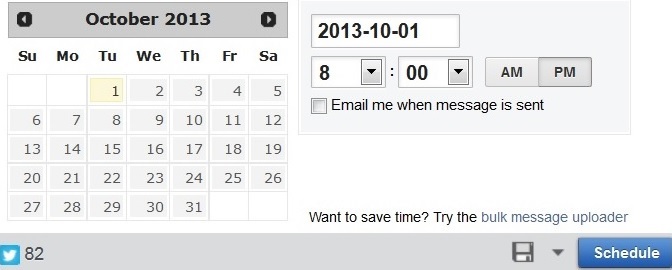
Using HootSuite as Social Media Search Tool
Want to know when someone mentions the Float Shoppe? Okay maybe you don't, but I do! That's why I have 'float shoppe' as a search parameter in HootSuite. This way, even if someone doesn't tag us in a post, we can still know when we're being mentioned in the Twittersphere, and other social networks. You probably will want more generic terms to show up as well, just to see when your city is talking about floating in general.
Using HootSuite to Improve Your Online Communication
Something I'm not great about is knowing when someone mentions us on social networks. While individual networks can email you alerts or push notifications to your phone, I always say to myself I'll respond later and then forget. HootSuite is great for seeing all the messages sent to you every time you sit down in front of your computer or open the HootSuite app.
HootSuite on Mobile Devices
 You can simplify your social media experience by using the free HootSuite apps available for smartphones. HootSuite is great If you like to keep your personal networks separate from your business networks. Simply connect all of your business networks to your HootSuite app, and use your Facebook, Twitter, etc. apps for your own personal use.
You can simplify your social media experience by using the free HootSuite apps available for smartphones. HootSuite is great If you like to keep your personal networks separate from your business networks. Simply connect all of your business networks to your HootSuite app, and use your Facebook, Twitter, etc. apps for your own personal use.
Upgrading
How does HootSuite offer all these features for free? Like so many current online software products, HootSuite banks on a percentage of users finding their additional premium features valuable enough to pay for. These features include multiple accounts, employee logins, and analytic tools. Personally I have found that the regular features are plenty for our business. I tweeted Hootsuite earlier this week asking what the number 1 reason for upgrading would be. Ironically they have not responded.
Do you use the premium services? Please let us know what you think about them in the comments section below.Alternatives
While the centralized approach that HootSuite offers is extremely beneficial, you can always use each networks service and respective apps independently. You can check on your float center’s page through your personal Facebook account and your center’s twitter feed through the Twitter client of your choice. Most Twitter apps offer the ability to set up multiple accounts and a few (like Tweetbot) will even allow you to save search terms in a similar fashion to HootSuite.
HootSuite does have some competition and services like Buffer and Sprout Social offer similar social media management solutions. Feel free to research the offerings that are out there and decide which one will best fit your business.
In Closing
The presence of social media is only increasing, and your ability to network effectively and efficiently is important in reaching out to the ever expanding social media universe. I have found HootSuite helps me stay aware of what is happening online with our community and stay on top of communicating with our network, helping us build deeper connections with our community.
